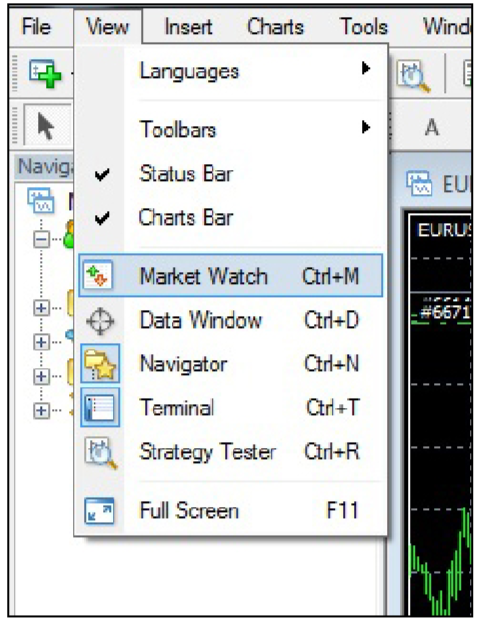Choosing Trading Instruments
Table of contents
Downloading MetaTrader
First Login to MetaTrader
Login to MetaTrader
Changing the language
Changing your password
Forgot password
Trading with MetaTrader 4
Choosing Trading Instruments
Market Watch Window (Instruments Window)
Adding / Removing Instruments
Opening / Closing Positions
Open a New Position
Close an Existing Position
Pending Orders (Entry Stop / Entry Limit Orders)
Using MT4 Charts
How to Open a Chart on MT4?
Types of Charts
MT4 Chart Functionalities
CHOOSING TRADING INSTRUMENTS
Market Watch Window (Instruments Window) The Market Watch window is where you can see your chosen instruments and their quotes. To open the Market Watch window click CTRL M or access it from the View tab and choose the item called: Market Watch.
After choosing / adding the Market Watch window, it will appear in the left side of your platform: