First Login to MetaTrader
Table of contents
Downloading MetaTrader
First Login to MetaTrader
Login to MetaTrader
Changing the language
Changing your password
Forgot password
Trading with MetaTrader 4
Choosing Trading Instruments
Market Watch Window (Instruments Window)
Adding / Removing Instruments
Opening / Closing Positions
Open a New Position
Close an Existing Position
Pending Orders (Entry Stop / Entry Limit Orders)
Using MT4 Charts
How to Open a Chart on MT4?
Types of Charts
MT4 Chart Functionalities
LOGIN TO METATRADER 4
To start your MetaTrader 4 platform, simply click on the Markets.com MetaTrader icon that appears on your desktop.
FIRST LOGIN TO METATRADER 4
If you’re a first-time MetaTrader 4 user you’ll be prompted to fill in your username and password. You received your username and password by email after you completed the registration process.

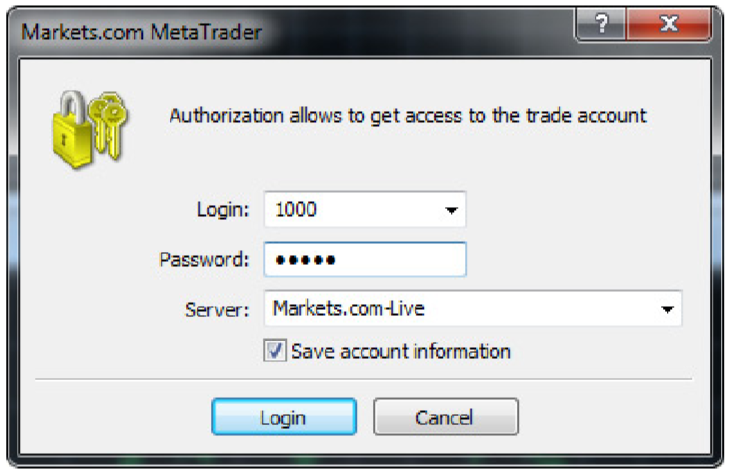


Thank you.
You are welcome
your are welcome
Your style is so unique compared to other folks I have read stuff from. Many thanks for posting when you have the opportunity, Guess I’ll just book mark this page.
wonderful points altogether, you simply won a brand new reader. What might you recommend in regards to your publish that you made a few days in the past? Any certain?