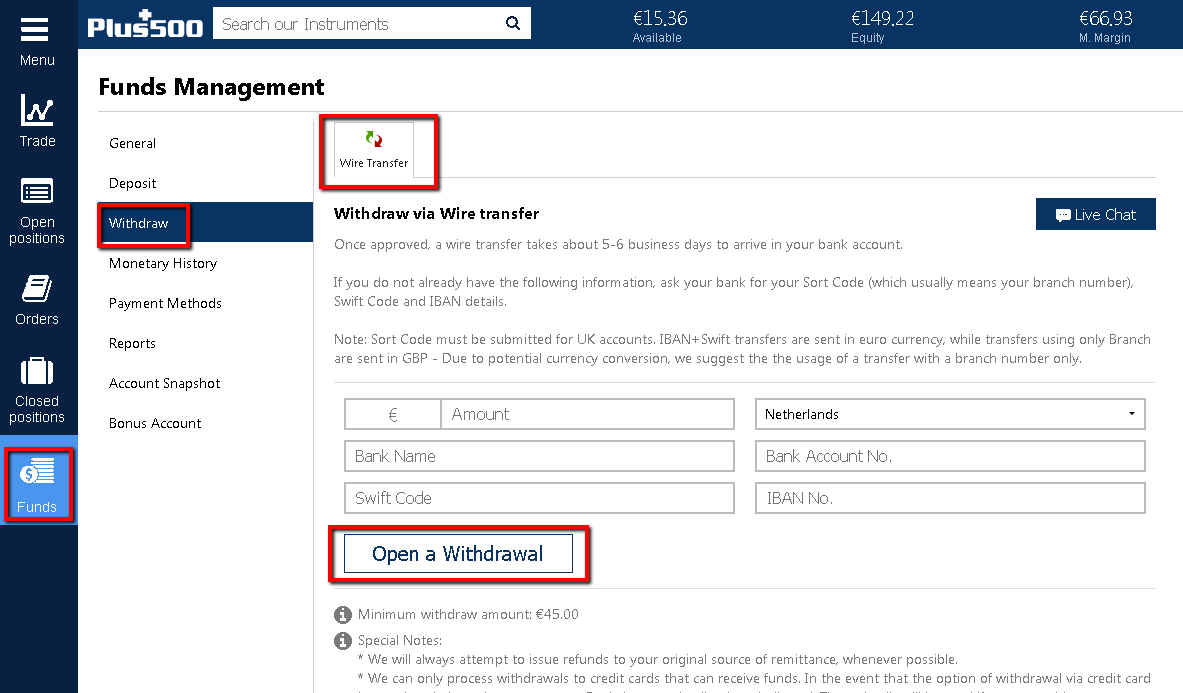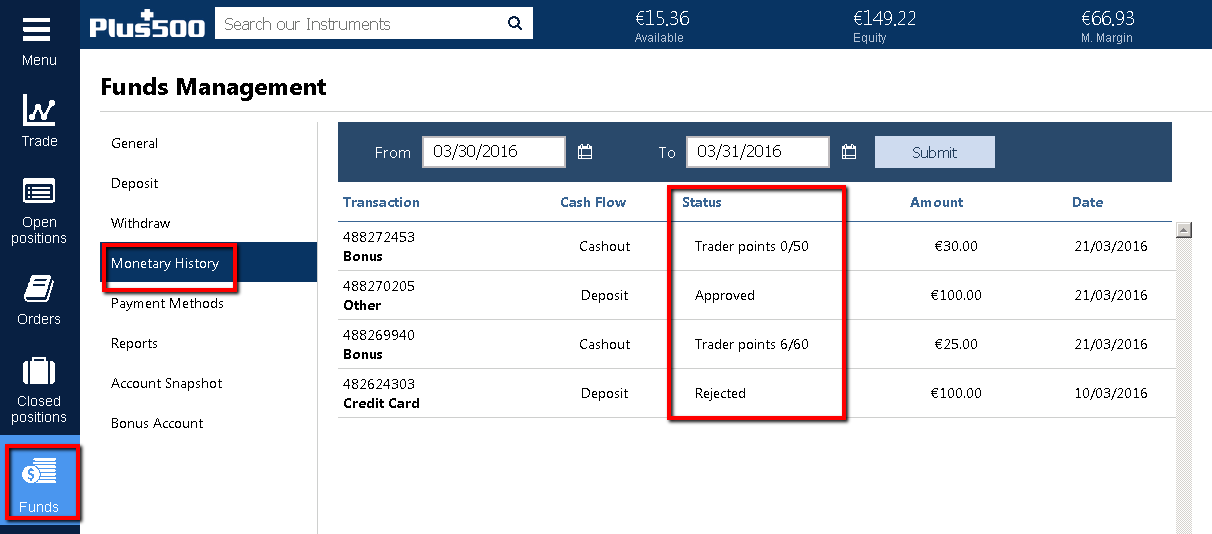Plus500 Tutorial: How to deposit and withdraw money in your account
Depositing and withdrawing money is simple and a fast process with Plus500.
Contents
Depositing money
- Login to your Plus500 account via the webtrader. Create an new account if you haven’t done it yet.
- Click on ‘Real Money’.
- Login and in the menu at the left side of the page, click on ‘Funds’ -> ‘Deposit’.
- Choose your preferred money transfer method. All methods are deposited immediately, except for wire transfer which takes 1-3 business days. Important note: when using a creditcard Plus500 asks you for additional verification documents, which are just a copy of the front and back of your creditcard with your name visible. This process might take 5 minutes up to 24 hours, so take this into account! After doing this, the next time you deposit with your creditcard, the money will be deposited immediately. aa
- After finishing your familiar money transfer method, your deposit will be shown immediately on the top header of the webtrader. Try opening a position immediately!
Withdrawing money
- Login to the webtrader. Choose ‘Real Money’.
- In the menu at the top left. Click on ‘Funds’ -> ‘Withdraw’.
- You can only withdraw your money via wire transfer. You need your IBAN + Swift and UK accounts will also need their Sort Code. If you don’t know this, ask your bank or visit your bank’s website. The Sort Code is usually your branch number.
- After filling out your details, just click on ‘Open a Withdrawal’.* Illustrative prices
- All done! Withdrawing money takes up to 5-6 business days before it’s shown in your bank account. I have noticed that at some days it could even be in your bank account in 3 business days.
Withdrawal status
- To see your withdrawal status. Go to ‘Funds’ -> ‘Monetary History’.
- On the third column you can see the status of your withdrawal. I noticed that if the cancellation button is still here, the withdrawal has not been checked or processed yet. When this button disappears, your withdrawal is being checked. After approval your withdrawal status changes to: ‘Approved, not sent’. When this is changed to ‘Approved, sent’, your money is already underway to your bank account and your money is definitely coming in 1-2 business days.
In this screenshot, I don’t have any withdrawals yet as I have created a new account so I could make this tutorial.
Go back to: